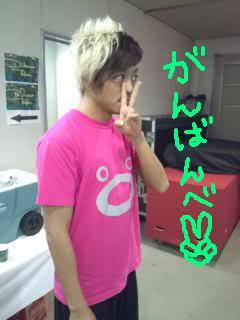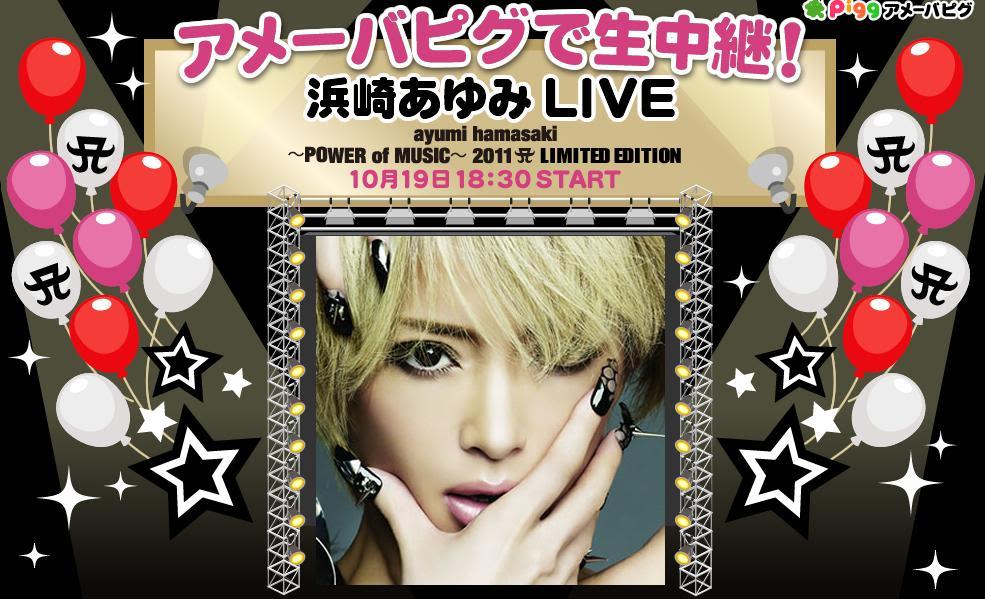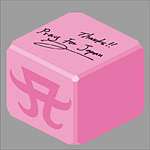How to Purchase Hamasaki Ayumi parka on Ameba Pigg!!!
—–
1. When you first log on to Ameba Pigg, you’ll be in your own room. Look to the bottom of the screen where there are a series of buttons. Click the first one which has a door on it.

—–
2. A screen will pop up. Click the pink option button on the left to visit other places in the Ameba Pigg world.

—–
3. A list will all the areas you can go to will pop up. To go to Pigg Dome, scroll down until you see a pink icon with the A logo. Click on that.

—–
4. A whole list of channels will pop up. Here you can choose which channel to go into, it doesn’t matter because it all leads to the same place. The channels with the red sign and words 満員 means that channel is full and you can’t enter. The rest are free to enter, and the sign colour and number tells you how many users are currently in that channel.

—–
5. Once you have entered the area, you can move your Pigg around to explore. Just click on any spot on the ground and your Pigg will walk there. Alternatively, you can hold down your mouse button and move it to take a look around, your Pigg will not move until you do a simple click. To buy the parka, look for the pink vending machine right outside the Dome. It will have the word SHOP over it. Click on it.

—–
6. A buying window will pop up. This particular vending machine sells ayu goods, so you will see the parka and A Cube for sale. Click on the parka.

—–
7. After you click, the item will appear on the left window. To see how your Pigg will look in it, look for the thin pink bar above the item picture and click on the word “試着する”. Clicking the little button showing a person with a red ring around it will make your Pigg turn around so you can see what the item looks like from the back. Clicking on the word “アイテムを見る” will show you the item again. To buy the item, click on the big pink button at the bottom of the left window.
*Note: The parka cannot be redeemed with vouchers, so make sure you have enough Ame-G!

—–
8. A window will pop up asking you to confirm your purchase. Click the pink button for yes or the grey button for no. And that’s it, you now own a Hamasaki Ayumi parka on Ameba Pigg!

—–
More tutorials about Ameba Pigg will come soon!!!